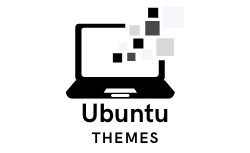In today’s fast-paced digital world, it is essential for websites to provide a seamless user experience across various devices. With the increasing usage of smartphones and tablets, responsive web design has become a necessity rather than a luxury. Responsive web design ensures that your website adapts and performs flawlessly regardless of the screen size or device being used.
If you want your website to succeed and cater to a wide range of users, it is imperative to implement responsive web design. In this article, we will explore the key elements and best practices to ensure a responsive web design that not only enhances user experience but also boosts your website’s performance and accessibility.
Understanding Responsive Web Design
Responsive web design is a design approach that aims to create websites that dynamically adapt to different devices and screen sizes. Whether someone is viewing your website on a large desktop monitor, a laptop, a tablet, or a smartphone, the layout, content, and overall user experience should be optimized for each device.
A responsive website is built using flexible layouts, fluid grids, and media queries that allow it to automatically adjust and reposition elements based on the available screen real estate. This ensures that your website content remains readable, visually appealing, and easy to navigate, regardless of the device being used.

Why is Responsive Web Design Important?
- Enhanced User Experience: Users expect websites to be accessible and functional on any device they use. A responsive web design ensures that all your website’s features are easily accessible, providing a seamless and enjoyable user experience.
- Increased Mobile Usage: The majority of online users now access the internet through mobile devices. With a responsive web design, you can cater to this growing mobile user base and ensure they have a positive experience on your website.
- Improved SEO: Search engines prioritize responsive websites in their rankings, as they provide a better user experience. A higher ranking translates to increased visibility, organic traffic, and ultimately more conversions.
- Cost and Time Efficiency: Instead of creating separate websites or mobile apps for different devices, a responsive web design allows you to maintain a single website. This saves time and money on development, updates, and maintenance.
- Future-Proofing: With new devices and screen sizes constantly emerging, responsive design future-proofs your website. It ensures that your website remains visually appealing and functional regardless of the devices used by your target audience.
Tips for Achieving Responsive Web Design
- Mobile-First Approach: Start your design process by focusing on mobile devices. Considering the limitations of smaller screens first helps prioritize content and functionality, ensuring a smooth transition to larger screens. Mobile-first design also promotes loading speed optimization, which is crucial for user engagement and search engine rankings.
- Flexible Grids and Layouts: Use grid systems and flexible layouts that adapt automatically to the screen size. CSS frameworks like Bootstrap or Foundation provide responsive grid systems that simplify creating responsive designs. Putting a grid in place allows content to be organized in a structured manner, preventing overlapping or distortion on different screens.
- Flexible Images and Media: Images and media elements should automatically adjust to fit the screen size without losing quality or breaking the layout. Use CSS techniques such as
max-width: 100%to ensure images and media remain within their containers. Additionally, consider using responsive images that load different versions based on device pixel density to optimize performance. - Media Queries: Media queries allow you to apply CSS rules based on different screen sizes and devices. By selectively targeting specific screen dimensions, you can modify the layout, font sizes, spacing, and other design elements. Experiment with media queries to serve different layouts and optimize user experience across various devices.
- Breakpoints and Viewports: Determine specific breakpoints where your website layout needs to adapt. Popular breakpoints include small mobile devices, large smartphones, tablets, laptops, and wide desktop screens. Use the
viewportmeta tag in your HTML to adjust the initial scale and dimensions of your website, ensuring proper rendering on various devices. - Font and Typography Optimization: Select fonts that are legible and adapt well to different screen sizes. Avoid using pixel-based font sizes and instead opt for
em,rem, or percentage-based font units. Adjust line heights and spacing to ensure readability on all devices. Consider using web font services like Google Fonts, which offer a vast selection of responsive font choices. - Touch-Friendly Navigation: With touchscreens being prevalent today, it is crucial to provide intuitive navigation for mobile users. Use larger buttons and clickable elements, ensuring they are well-spaced to minimize accidental taps. Implement touch gestures such as swiping or pinching to zoom for enhanced user interactions.
- Performance Optimization: Responsive web design should go hand-in-hand with performance optimization. Optimize image sizes, minify CSS and JavaScript files, leverage browser caching, and use content delivery networks (CDNs) to ensure fast loading times. A responsive website that performs well enhances user experience and positively impacts search engine rankings.
- Usability Testing: Test your website extensively on different devices, screens, and browsers to ensure a consistent experience across the board. Identify any navigational or layout issues and make the necessary adjustments. Gathering feedback from actual users through usability testing provides valuable insights and helps refine your responsive design.
- Ongoing Maintenance: Maintain regular website updates, perform compatibility checks, and monitor analytics to identify any potential issues. Stay informed about new devices and screen sizes to adapt your responsive web design accordingly. Regular maintenance ensures your website remains responsive and accessible as technology evolves.
In today’s mobile-driven world, a responsive web design is no longer an option but a necessity. It ensures that your website offers an optimal user experience across a wide range of devices and screen sizes, leading to increased engagement, improved SEO, and a competitive edge.
By adopting a mobile-first approach, utilizing flexible grids and layouts, optimizing media, employing media queries, and focusing on font optimization and touch-friendly navigation, you can ensure a responsive web design that meets the expectations of your users.
Remember to regularly test and maintain your responsive design to keep up with the ever-changing landscape of technology. By implementing these best practices, you can create a website that seamlessly adjusts and thrives in the world of responsive web design.
Save your time and learn why hiring a web designer professional may be worth it for you.